Iomega USB 2.0 User Manual
Browse online or download User Manual for External hard drives Iomega USB 2.0. Iomega USB 2.0 User's Manual
- Page / 36
- Table of contents
- TROUBLESHOOTING
- BOOKMARKS



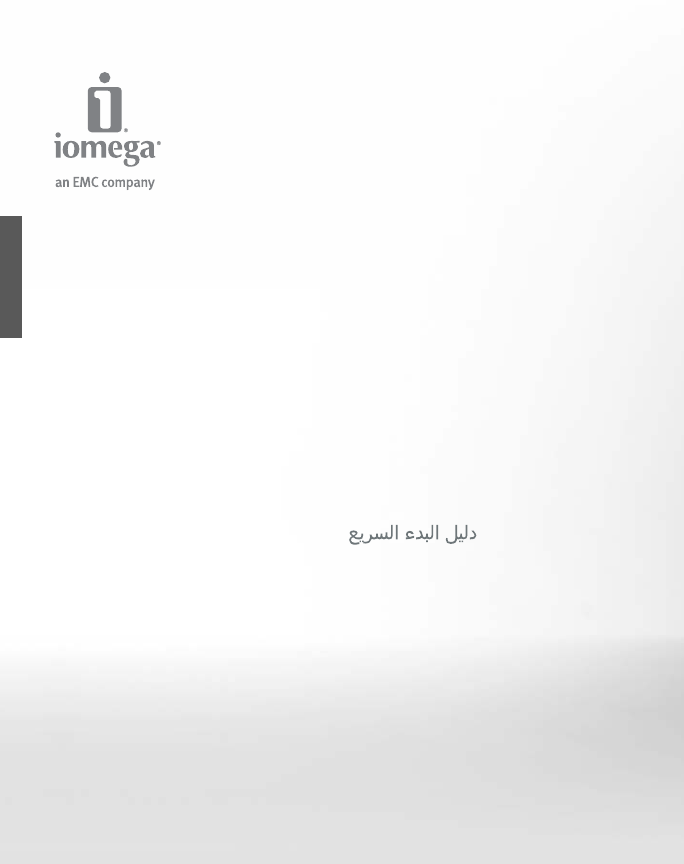
- Prestige 1
- Portable Hard Drive 1
- Περιεχόμενα • 2
- • ⏶⹈ 2
- Быстрая установка • 8
- Γρήγορη εγκατάσταση 8
- • ㉺抮⸘孬㖖◦ 8
- Using the Drive 10
- Troubleshooting 10
- Complete User’s Manual 11
- Utilisation du lecteur 11
- Dépannage 12
- Das Laufwerk verwenden 12
- Fehlerbehebung 13
- Uso dell’unità 14
- Risoluzione dei problemi 15
- Manuale completo dell’utente 15
- Uso de la unidad 15
- Solución de problemas 16
- Completo manual del usuario 16
- Utilização da unidade 17
- Solução de problemas 18
- Manual completo do usuário 18
- De drive gebruiken 18
- Problemen oplossen 19
- Gebruikershandleiding 19
- Использование диска 20
- 㫋㆞▥ Mac OS 䤓䭐䬮㳮 21
- ⸛㠃∎䞷劔㓚␙ 22
- Obtaining Warranty Service 23
- Limitations 23
- Einschränkungen 25
- Limitazioni 27
- Limitaciones 28
- Limitações 29
- Beperkingen 30
- Ограничения 31
- Regulatory Information 33
- Gesetzliche Bestimmungen 33
- CE (Comunidad Europea) 35
- CE (Europese Gemeenschap) 35
Summary of Contents
Quick Start GuideGuide de démarrage rapideSchnellstart-HandbuchGuida di installazione rapidaGuía de instrucciones rápidasGuia de uso rápidoSnel aan de
10Using the DriveDisconnecting the DriveCAUTION! To prevent data loss, do not disconnect the drive during data transfer (activity light flashing). PC
11 • Try restarting your computer. • Make sure you are using the USB cable that came with the drive. Make sure both lines of the USB cable are con
12 4. Sélectionnez Mac OS étendu (journalisé) dans le menu déroulant Format. 5. Cliquez sur le bouton Options. 6. Sélectionnez le type de partitio
13System in regelmäßigen Abständen zu sichern. Bei den Daten sollten Sie dies noch häufiger tun. Sie können die Daten auf einfache Weise sichern, ind
14Uso dell’unitàScollegamento dell’unitàATTENZIONE! Per evitare che si verifichino perdite di dati, non scollegare l’unità durante il trasferimento di
15Risoluzione dei problemiNessuna unità rilevataSe l’icona dell’unità non compare in Risorse del computer, Esplora risorse di Windows® o sulla Scrivan
16 1. Seleccione Aplicaciones → Utilidades → Utilidad de Discos 2. En la columna de la izquierda, haga clic en el icono de unidad de disco duro Iome
17Utilização da unidadeDesconexão da unidadeCUIDADO! A fim de evitar a perda de dados, não desconecte a unidade durante a transferência de dados (luz
18Solução de problemasA unidade não aparece em Meu computador, no Windows Explorer ou na mesa do Mac. • Tente reiniciar seu computador. • Certifiq
19OPMERKING: de volgende instructies werken voor Mac OS X, versie 10.4 of hoger. Voor Mac OS X versie 10.1 tot en met 10.3.9 gebruikt u Disk Utility (
Contents • Matières • Inhalt • Sommario • ContenidoConteúdo • Inhoudsopgave • Innehåll • Indhold • InnholdSisällys
20Использование дискаОтключение дискаВНИМАНИЕ! Для предотвращения потери данных не отключайте диск во время передачи данных (индикатор активности мига
21 7. Нажмите кнопку ОК. 8. Нажмите кнопку Разбиение на разделы. По завершении форматирования диск готов к использованию.Поиск и устранение неисправно
22 3. 指㝖⒕━●㲨仳ᇭ 4. 嵚㈭㫋㆞ₚ㕘㆞┮厌嫷指♥ Mac OS Extended (Journaled)ᇭ 5. 㖘ₚ指檔㖘撤ᇭ 6. 指♥㌷ Mac㓏榏䤓⒕━●櫭⨚ Intel-based Macintosh 榊叵ₙ䤓栚㳮┮厌GUID ⒕━嫷ᇭ PowerPC-based
23Limited Warranty • Garantie Limitée Eingeschränkte Garantie • Garanzia limitata Garantía limitada • Garantia limitada • Beperkte garantieО
24Iomega garantit que ce produit est exempt de tout vice de fabrication ou de malfaçon pendant toute la période de garantie. Cette garantie limitée n’
25Iomega garantiert, dass dieses Hardwareprodukt während des Garantiezeitraums keine Material- oder Herstellungsfehler aufweist. Diese nicht übertragb
26JEGLICHER STILLSCHWEIGENDER GARANTIE HINSICHTLICH DER MARKTGÄNGIGKEIT BZW. DER EIGNUNG FÜR EINEN BESTIMMTEN ZWECK. Sämtliche stillschweigenden Garan
27LimitazioniLA PRESENTE GARANZIA HA NATURA ESCLUSIVA, PERTANTO SOSTITUISCE QUALUNQUE ALTRA GARANZIA ESPLICITA O IMPLICITA. Nella misura in cui sia co
28LimitacionesLA GARANTÍA ANTERIOR ES EXCLUSIVA Y SUSTITUYE LAS DEMÁS GARANTÍAS, EXPRESAS O IMPLÍCITAS. En la medida permitida por la ley aplicable, I
29LimitaçõesA GARANTIA ACIMA É EXCLUSIVA E SUBSTITUI TODAS AS OUTRAS GARANTIAS, EXPRESSAS OU IMPLÍCITAS. Na extensão permitida pelas leis aplicáveis,
Formatting the Drive for Mac OS . . . . . . . . . . . . . . . . . . . . . . . . . . . . . . . . . . . . . . . . . . . . . .10Formatage du disque pour
30geen gegevens beveiligen, herstellen of terugsturen. U moet bijgevolg zelf uw gegevens kopiëren voordat u het product verzendt.BeperkingenBOVENSTAAN
31Получение гарантийного обслуживанияКомпания Iomega должна быть уведомлена о необходимости гарантийного обслуживания в течение гарантийного периода.
32♥㈦≬⦉㦜╨㌷㉔檗⦷≬⦉㦮栢⏶抩䩴Iomegaⅴ♥㈦≬⦉㦜╨ᇭIomega䔈⸩䤓櫶⸱㞾㚃㟎䷥▔㕻㟅彊㒥㦜╨✛䲚ㄞ⺖椷䱠㔏拁㷴♙ゑ⫃䕏㽐力䟿ᇭⰑ榏Iomega䥽ⓜ㟎䷥䤓䦇桫彖岙嵚抯岹㒠⊠䤓偁䵨www.iomega.com/supportpolicy.html㒥≰咂Io
33Manufacturer/Responsible PartyIomega Corporation4059 South 1900 WestRoy, UT 84067 USAThis equipment complies with Part 15 of the FCC Rules. Operatio
34Canadian VerificationThis Class B digital apparatus meets all requirements of the Canadian Interference-Causing Equipment Regulations (ICES-003, Cla
35Waste Electrical and Electronic Equipment (WEEE)In conformità a quanto sancito dalla Direttiva europea 2002/96/EC, nota anche come WEEE (Waste Elect
Copyright © 2008 Iomega Corporation. All rights reserved. Iomega, the stylized “i” logo, and Prestige are either registered trademarks or trademarks o
4 1. Connect the mini connector on the USB cable to the back of the drive. 2. Connect the standard USB connectors on the cable to USB ports on yo
5 1. Collegare il connettore mini al cavo USB situato sul retro dell’unità. 2. Collegare alle porte USB del computer i connettori USB standard pr
6 1. Anslut minikontakten till USB-kabeln på baksidan av enheten. 2. Anslut kabelns USB-kontakter till USB-portarna på datorn. OBS! Den ledning
7 1. Tilslut ministikket på USB-kablet på drevets bagside. 2. Slut USB-standardstikkene på kablet til USB-portene på computeren. BEMÆRK! Linjen
8Rychlá instalace • Skrócona instrukcja insalacjiБыстрая установка • Γρήγορη εγκατάσταση • ㉺抮⸘孬㖖◦ 1. Připojte mini konektor kabelu US
9 1. Συνδέστε το μίνι βύσμα του καλωδίου USB στο πίσω μέρος της μονάδας δίσκου. 2. Συνδέστε τα τυπικά βύσματα USB του καλωδίου σε υποδοχές USB στον υ
 (5 pages)
(5 pages)




 (36 pages)
(36 pages)







Comments to this Manuals